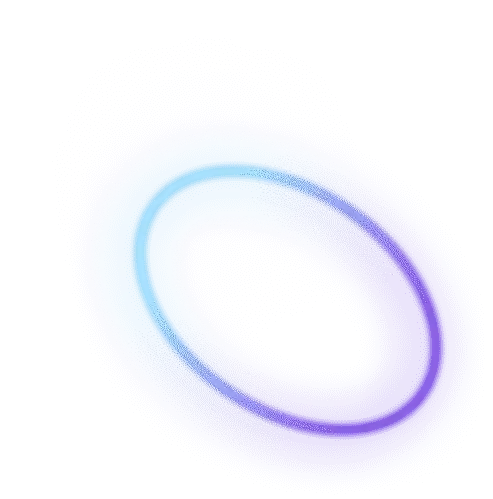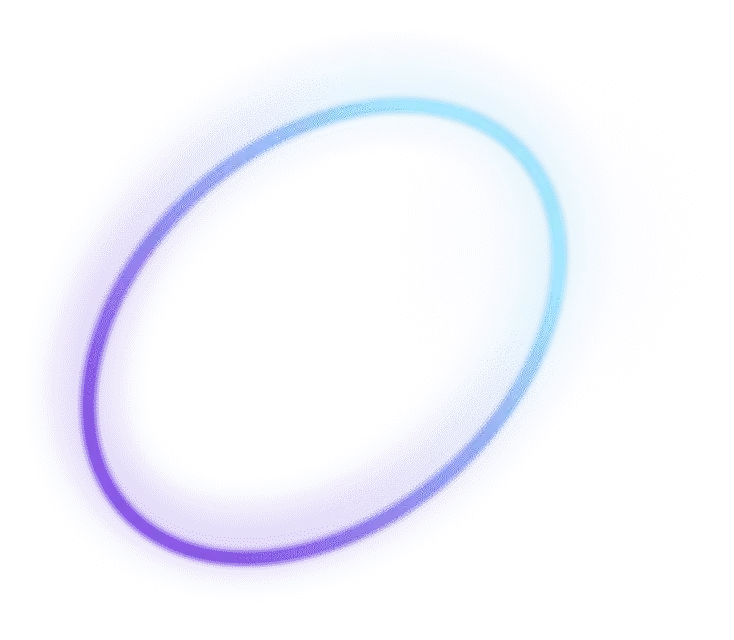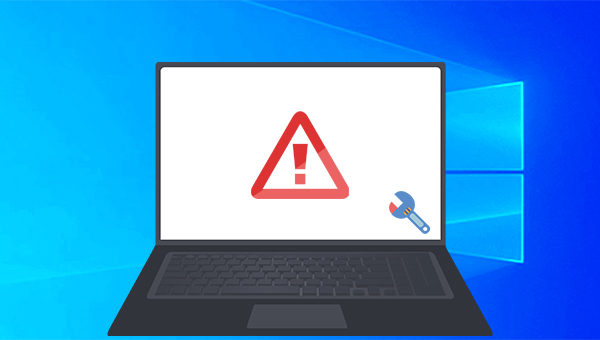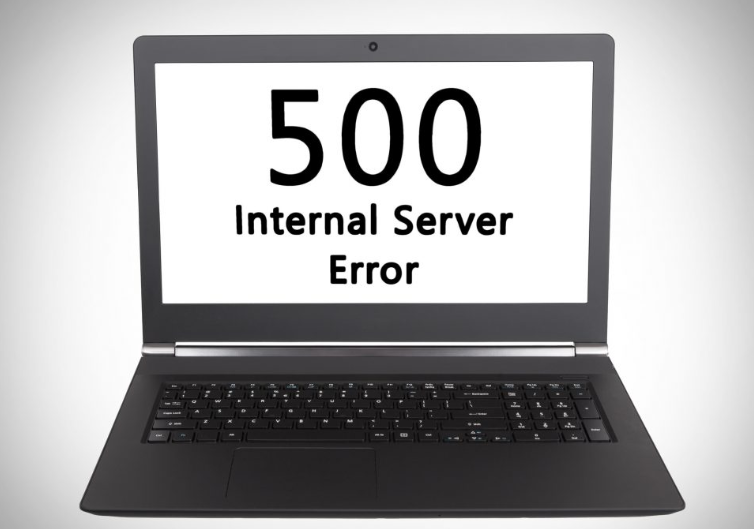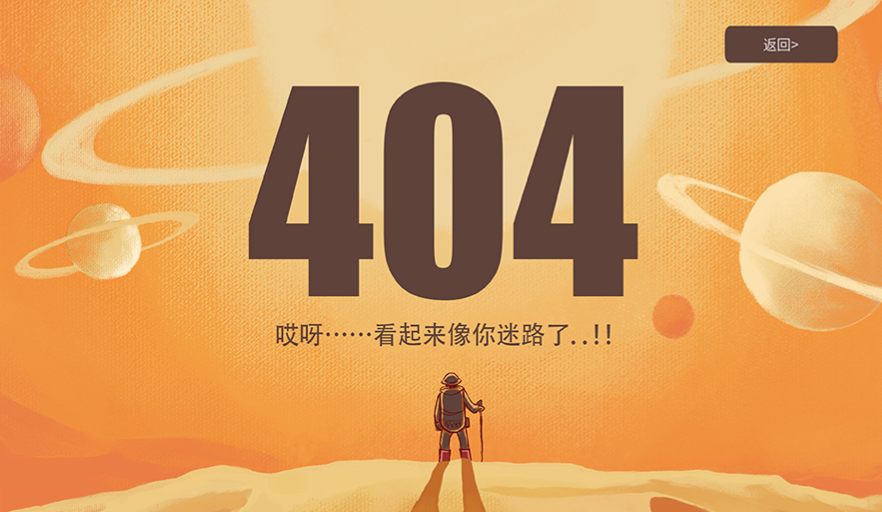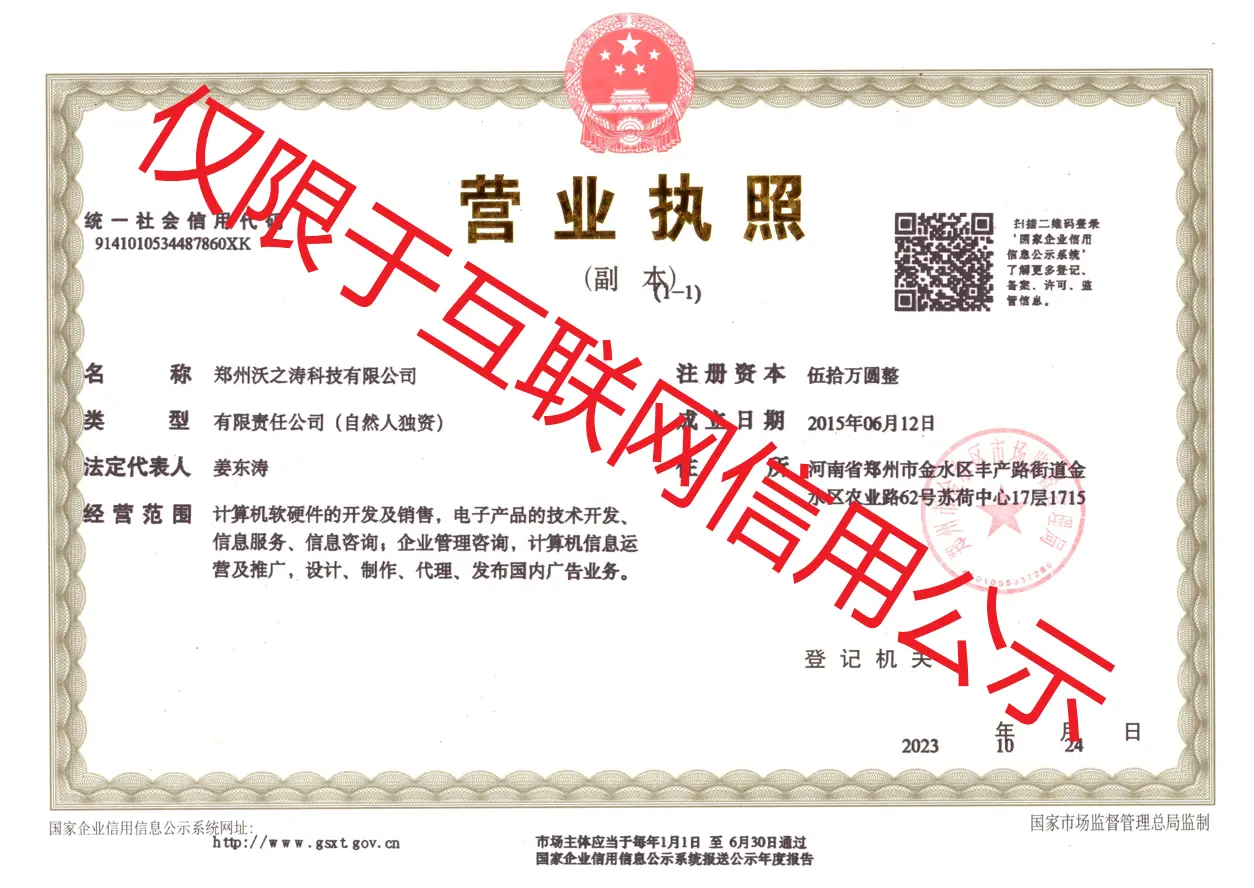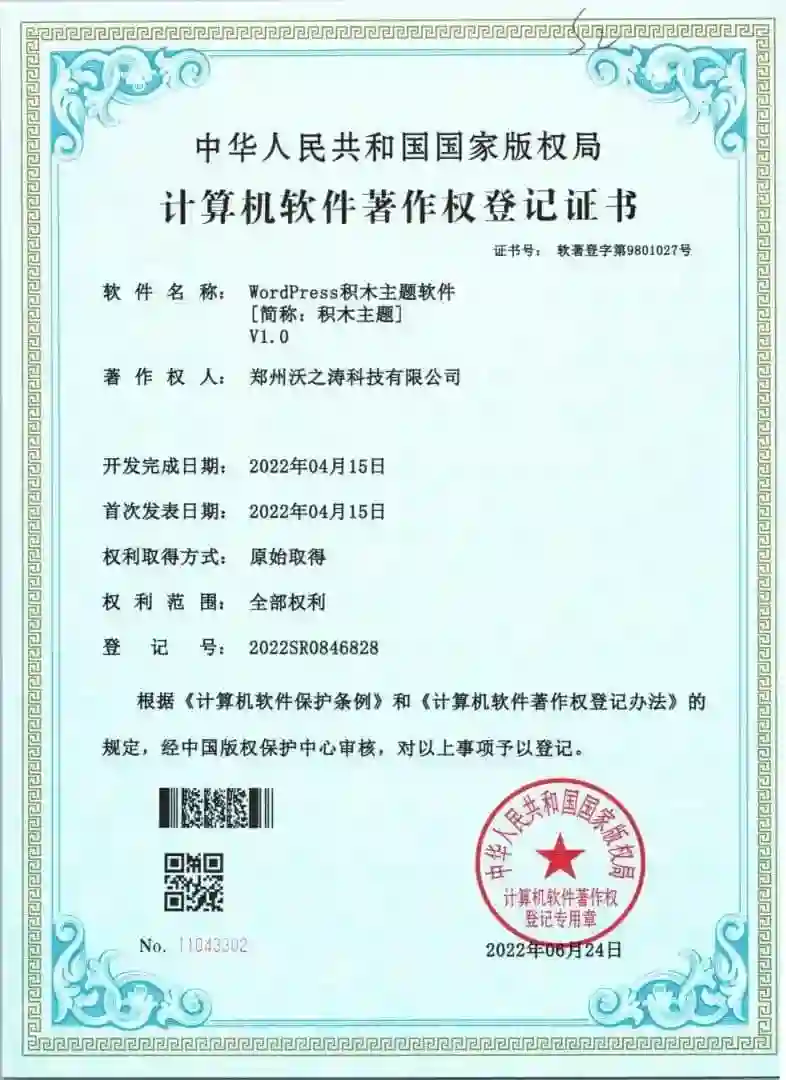WordPress作为全球使用最广泛的CMS系统,其稳定性直接影响用户体验与SEO排名。然而,由于插件冲突、配置错误或服务器问题,网站难免遭遇各类错误页面。本文将深入解析WordPress最常见的错误类型,提供从快速修复到长期预防的完整解决方案,并附专业级调试技巧与代码示例。
一、核心错误类型与深度解决方案
1. 白屏死机(White Screen of Death, WSOD)
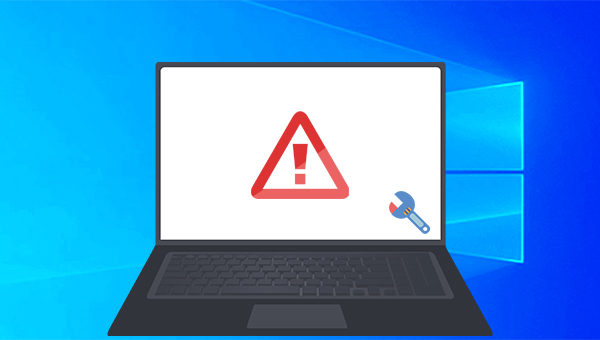
成因分析:PHP内存耗尽、致命代码错误、插件/主题冲突
解决方案:
• 内存优化:在wp-config.php添加动态内存分配
if ( !defined('WP_MEMORY_LIMIT') ) {
define( 'WP_MEMORY_LIMIT', '256M' );
} • 分段调试:通过FTP重命名wp-content/plugins为wp-content/plugins.bak,逐步恢复插件排查冲突
• 错误日志定位:在wp-config.php启用详细日志
define( 'WP_DEBUG', true );
define( 'WP_DEBUG_LOG', true );
define( 'WP_DEBUG_DISPLAY', false );
@ini_set( 'display_errors', 0 );
注:日志文件默认位于wp-content/debug.log
2. 404页面未找到

修复策略:
• 固定链接重构:后台设置→固定链接中点击「保存更改」刷新重写规则
• .htaccess权限强化:通过FTP设置文件权限为644,内容验证
# BEGIN WordPress
RewriteEngine On
RewriteBase /
RewriteRule ^index\.php$ - [L]
RewriteCond %{REQUEST_FILENAME} !-f
RewriteCond %{REQUEST_FILENAME} !-d
RewriteRule . /index.php [L]
# END WordPress
• 智能重定向:使用Redirection插件实现301跳转,降低SEO损耗
紧急恢复方案:
• 手动修复连接:创建wp-content/db-error.php自定义页面
header("HTTP/1.1 503 Service Temporarily Unavailable");
header("Status: 503 Service Temporarily Unavailable");
header("Retry-After: 600");
// 邮件通知管理员
$to = "admin@example.com";
$subject = "数据库连接异常警报";
$message = date('Y-m-d H:i:s')."\\n\\n".
"站点:".$\_SERVER\['HTTP\_HOST']."\\n".
"错误信息:".mysql\_error();
mail($to, $subject, $message);
系统维护中
预计恢复时间:
• 数据库健康检查:通过phpMyAdmin执行优化查询
4. 500内部服务器错误
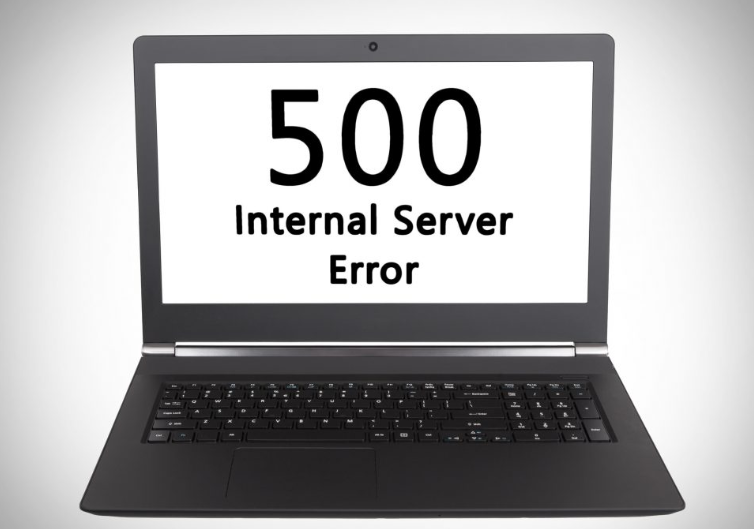
服务器级排查流程:
1.检查php.ini配置:
memory_limit = 256M
max_execution_time = 300
upload_max_filesize = 64M
2.禁用mod_security规则:临时重命名.htaccess为.htaccess.bak
3.使用命令行诊断:
php -i | grep -i memory_limit
apachectl configtest
二、错误页面用户体验优化
1. 自定义404页面设计规范
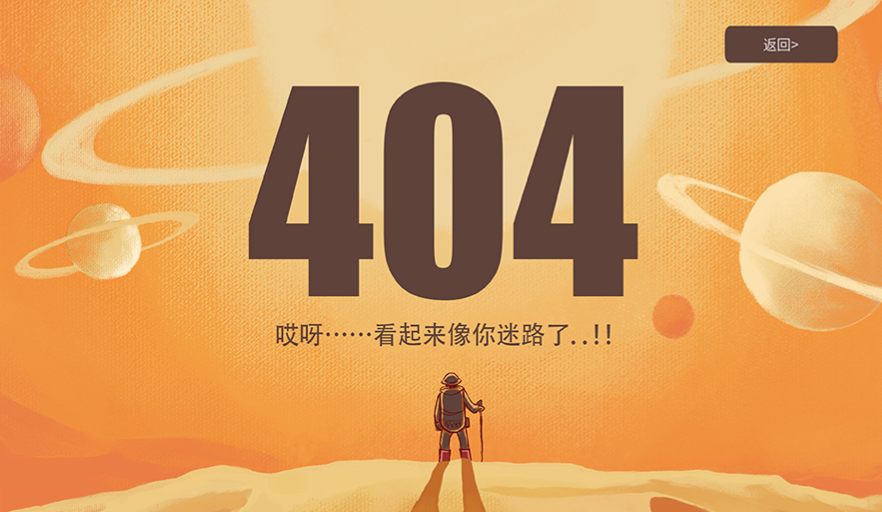
品牌一致性:嵌入网站主题色与Logo
• 智能导航组件:
• 性能监控集成:添加Google Analytics事件追踪
ga('send', 'event', '404_Error', document.referrer); 2. 数据库错误页面增强功能
• 自动恢复机制:添加数据库连接重试脚本
function db_reconnect_attempt() {
global $wpdb;
for ($i=0; $i<3; $i++) {
if ($wpdb->get_var("SELECT 1")) {
return true;
}
sleep(5);
}
return false;
}
if(!db_reconnect_attempt()){ /* 显示错误页面 */ } • SEO保护策略:通过X-Robots-Tag头部声明临时状态
header("X-Robots-Tag: noindex, follow");
三、预防性维护体系
1. 自动化监控系统
• 错误预警配置:使用WP Offload Media监控文件变化
• 每日健康检查脚本:
#!/bin/bash
CHECK_WP_CORE=$(wp core verify-checksums --format=json | jq -e '.valid')
CHECK_PLUGIN=$(wp plugin list --status=inactive --format=count)
echo "核心完整性: $CHECK_WP_CORE | 无效插件数: $CHECK_PLUGIN" | mail -s "每日健康报告" admin@example.com
2. 性能优化方案
• 资源预加载策略:在functions.php添加
function preload_critical_assets() {
wp_resource_hint('preconnect', 'https://fonts.gstatic.com', ['as' => 'dns-prefetch']);
wp_resource_hint('prefetch', '/wp-content/themes/your-theme/fonts/woff2/', ['as' => 'font']);
}
add_action('wp_enqueue_scripts', 'preload_critical_assets');
• 缓存层级管理:
| 缓存类型 | 推荐工具 | 有效期 |
| OPcache | Redis | 2小时 |
| 页面缓存 | WP Rocket | 24小时 |
| 对象缓存 | Memcached | 6小时 |
四、高阶场景解决方案
1.多站点环境下的错误隔离
• 使用WP multisite时,需为每个站点单独配置wp-config.php
• 通过Nginx配置实现错误页面分流:
server {
listen 80;
server_name example.com;
error_page 404 /custom-404.html;
location = /custom-404.html {
root /var/www/html/themes/custom;
}
} 2. API与REST服务错误处理
捕获REST API错误:
add_action('rest_api_init', function() {
register_rest_field('post', 'custom_field', [
'get_callback' => function($post) {
if (is_wp_error($post)) {
return new WP_REST_Response(['error' => $post->get_error_message()], 400);
}
return $post->post_content;
}
]);
}); 3.专业托管
在技术门槛日益提高的今天,企业无需独自承担运维压力。选择沃之涛科技这样兼具专业性与创新力的服务商,企业可将资源集中于核心业务,同时借助外部技术力量构建安全、稳定、高效的数字化基础设施。