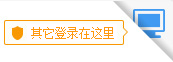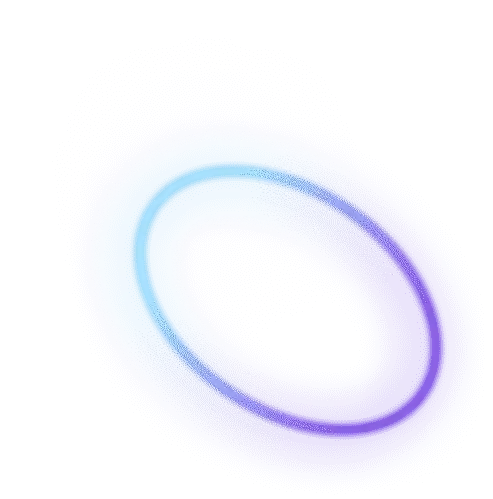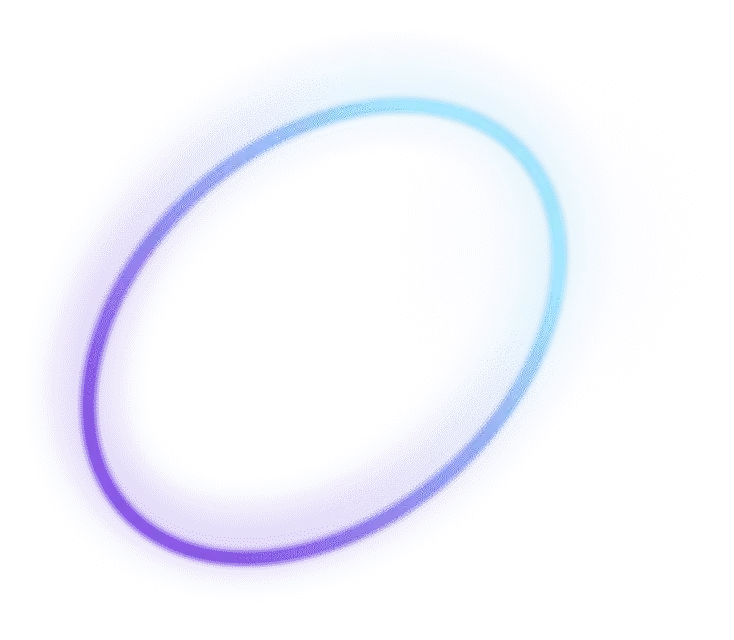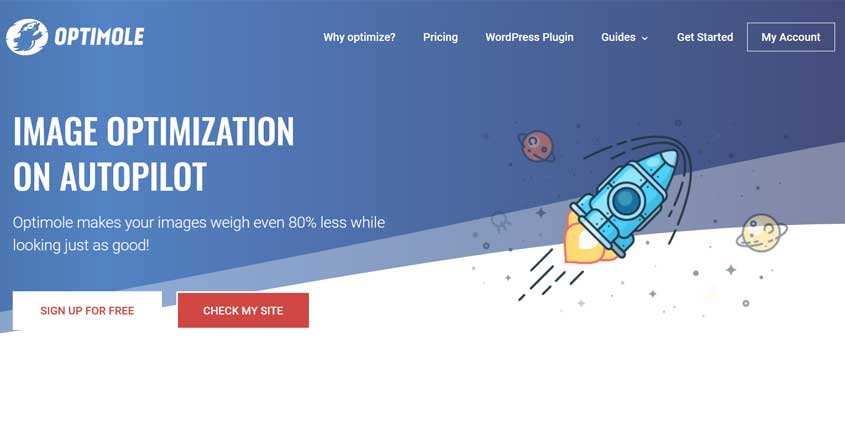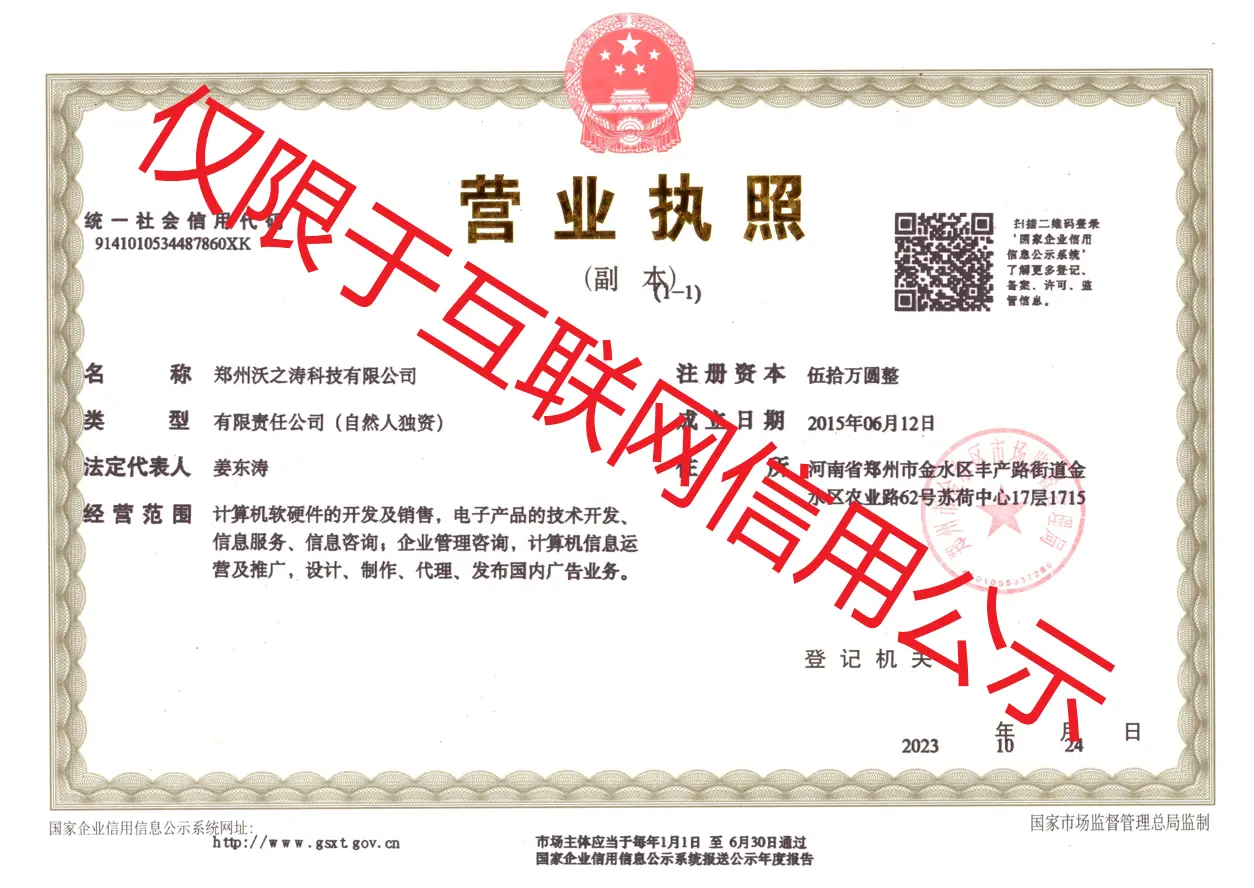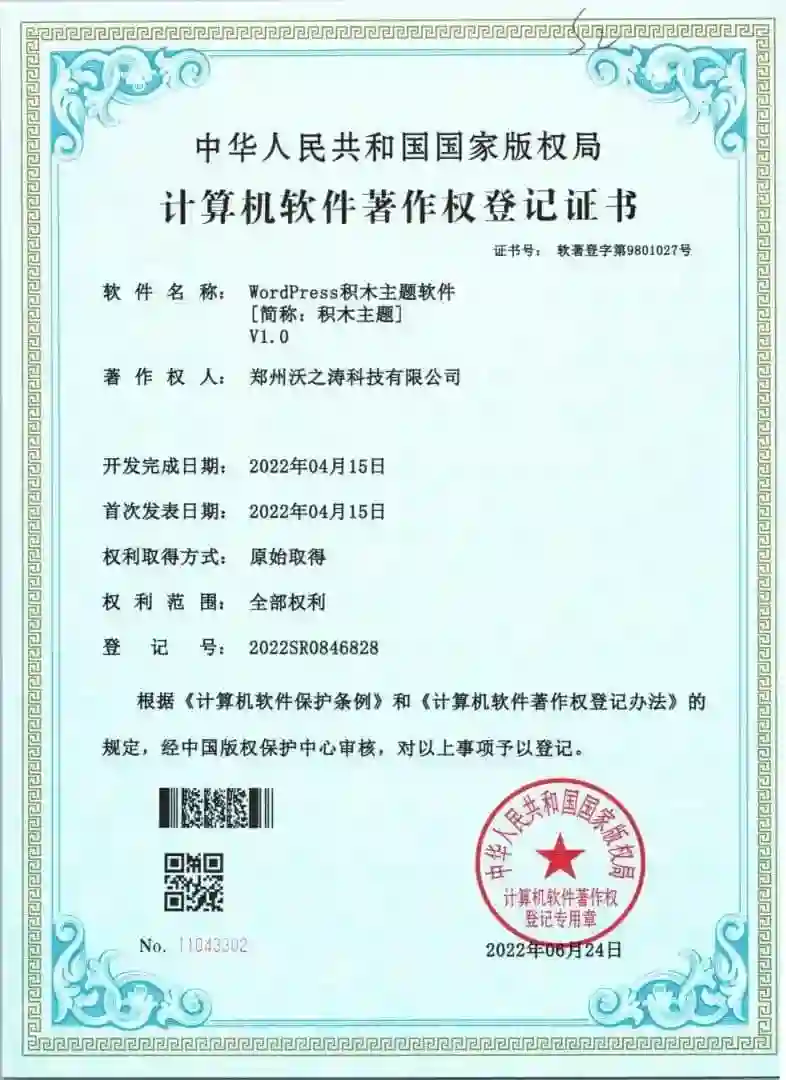一、懒加载技术原理与分析
图片懒加载(Lazy Loading)是一种基于用户视窗动态加载的优化技术,其核心原理是通过Intersection Observer API实时监测元素可见性,仅在用户滚动到可视区域时触发加载。对于图片占比超过60%的WordPress站点,该技术可减少首屏加载时间30%-70%(数据来源:Google PageSpeed Insights)。浏览器原生支持的loading="lazy"属性(需Chrome 76+)仅实现基础功能,而专业级懒加载需结合占位符、预加载策略和资源优先级控制。
二、WordPress原生懒加载配置
自2020年WordPress 5.5版本起,系统已内置原生懒加载支持。开发者可通过以下步骤验证:
// 在主题functions.php中添加检测代码
add_action('wp_footer', 'check_lazy_loading_support');
function check_lazy_loading_support() {
if (wp_lazy_loading_enabled('img')) {
echo '';
}
}
实现机制:
- 自动为标签添加loading="lazy"属性
- 支持响应式图片srcset属性优化
- 动态计算视窗触发加载阈值(默认500px)
局限性:
- 不支持CSS背景图片懒加载
- 无法处理iframe和视频内容
- 移动端触控滚动存在300ms延迟
三、专业级懒加载插件对比
1. WP Rocket(付费方案)

- 作为WordPress优化标杆插件,其懒加载模块包含:智能占位符系统(BlurHash算法)、背景图片延迟加载、视频预加载控制、与CDN的无缝集成
- 配置路径:设置 > WP Rocket > 媒体和懒加载
- 关键参数建议:启用"延迟加载首屏下方图片"、设置"占位符透明度"为30%-50%、开启"延迟加载社交媒体嵌入"
2. LiteSpeed Cache(免费方案)

# 服务器配置示例(nginx)
location ~* \.(jpg|jpeg|png|webp)$ {
expires 30d;
add_header Cache-Control "public, immutable";
}
- 核心功能:内置WebP转换、自动图片压缩(Brotli算法)、基于视口的懒加载策略、与Cloudflare的协同工作
3. Optimole(免费增值方案)
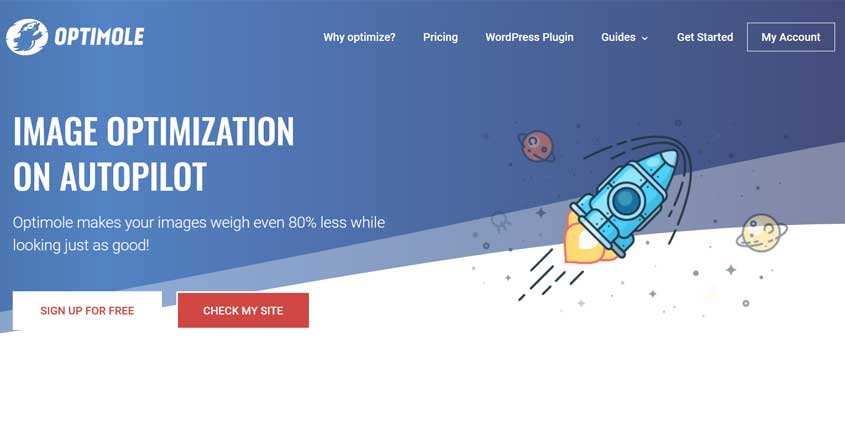
特色功能包括:动态质量调整(DPR适配)、自动生成AVIF格式、地理位置感知加载、流量监控仪表盘
四、高级配置策略
1. 性能优化组合方案(html)
2. 布局防错处理
.lazy-load-placeholder {
width: 100%;
height: auto;
background: #f0f0f0 linear-gradient(to right, #e0e0e0 0%, #f0f0f0 100%);
}
document.addEventListener('lazyloaded', (e) => {
e.target.classList.add('loaded-animation');
});
3. 服务器端优化(nginx)
location = /index.php {
http2_push_preload on;
include fastcgi_params;
}
五、移动端专项优化
if (window.innerWidth < 768) {
document.documentElement.style.pointerEvents = 'none';
}
六、SEO优化建议
七、故障排除指南
1. 布局偏移(Layout Shift):为图片设置明确宽高、使用aspect-ratio属性
2. 资源加载失败:(javascript)
document.addEventListener('error', (e) => {
if (e.target.tagName === 'IMG') {
e.target.src = 'fallback.jpg';
}
});